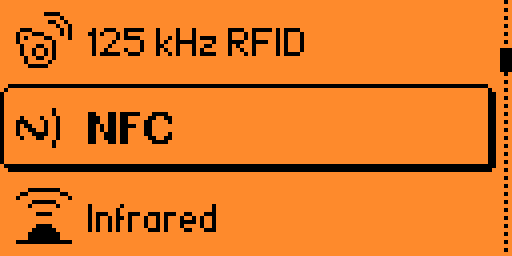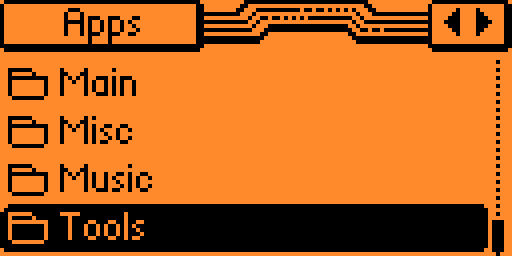Flipper Zero Lets You Copy and Modify NFC Tags
As a pentester, having the ability to read, write, and clone NFC tags can be a valuable tool in your arsenal. That’s where the NFC cloner comes in. This device allows you to easily manipulate NFC tags to perform a variety of tasks, from automating processes to accessing secure information. Flipper Zero opens up a whole new world of possibilities for pentesters. flipperzero.one
With the ability to copy and modify NFC tags, you can customize their functionality to fit your needs and use them in your testing. Whether you’re looking to automate tasks or gain access to restricted areas, Flipper Zero has you covered. In this blog post, we will delve into the capabilities of Flipper Zero and how it can be used by pentesters to clone, save and write NFC tags.
What are NFC tags?
NFC tags are small chips that can store and transmit data wirelessly when they are placed close to an NFC-enabled device such as a smartphone. They can be easily programmed to perform a variety of tasks, and they are often used in applications where security is important. For example, NFC tags can be used to unlock doors, access secure areas, or authenticate users.
Many different types of NFC tags are available, each with unique capabilities. Some NFC tags are designed to be read-only, meaning that they can only transmit data and cannot be modified. Other NFC tags are writable, which means that they can be programmed with new data or have their existing data modified.
How to write NFC tags using Flipper Zero?
To use Flipper Zero, you simply place an NFC tag near the device and use the accompanying app to read and modify the data stored on the tag. The app allows you to view the data on the tag and make changes as needed. You can also use Flipper Zero to create new NFC tags by copying the data from an existing tag and saving it to a blank tag using the NFC magic tool available from unleashed firmware: unleashed-firmware
One of the key features of the NFC Magic tool is its ability to write NFC tags. This means that you can create multiple copies of an NFC tag with the same data, allowing you to use the same tag for multiple purposes or share it with others.
Flipper Zero is easy to use and requires almost no technical expertise. It is a valuable tool for anyone looking to customize and enhance the functionality of NFC tags. To make an NFC clone use the native NFC tool to save the tag.
- From the main menu select the NFC
- Select the Read option
- Move the NFC tag to the back of the Flipper Zero
- Click the right arrow to select more and then save with the unique name
You can observe the animation steps below:
The next step is to use the NFC Magic tool to write a suitable tag.
- Click on the down arrow to enter the browser menu
- Navigate to Apps Folder
- Navigate to Tools
- Select Magic NFC
- Select the Write Gen1A option and find the saved tag in the NFC folder
- Select Continue using the central button
- Apply the Card to the back of the Flipper
- And viola you have successfully cloned your first NFC tag! 😄
In a few easy steps, your new tag is ready to be used!
If you are not willing to invest money into this great versatile device here is another example using a cheap clone from AliExpress and a PC. NFC Copy Device It comes with NFC Copy software that enables you to copy, save and write tags.
Support is slightly limited but here are some of the tags that are: Em4100, Tk4100, 8800, 5200, Em4305, T5577, 8265
As you have observed it is increasingly easy to clone tags in a matter of seconds, so it is extremely important that we are mindful of where we store our tags and to keep them safe and out of reach from a potential threat.
If you are finding this helpful, please consider buying me a coffee ☕ Click on this link: buymeacoffee.com/blurabbi7